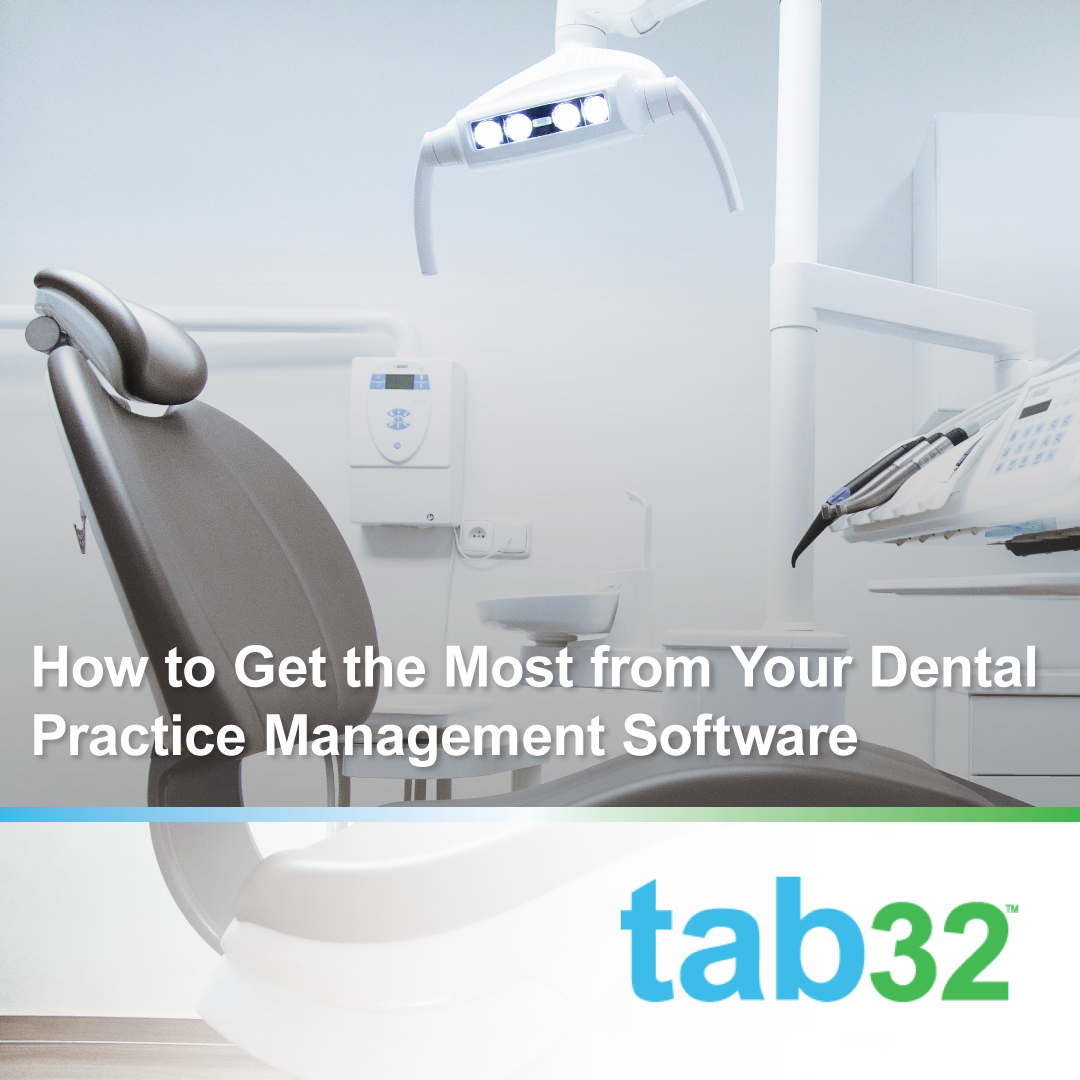
When it comes to dental practice software, you know you're making a big decision. The software is not only an investment of money, it's an investment of time and energy by you and your staff. Not to mention, changing systems can turn into a huge, expensive hassle. For these reasons, it's important that you get the most out of the tool you choose.
Often, dental management software has lots of features that you may not be aware of. Also, you want to research for all critical features in one single system than later discovering that you need another system e.g. patient communication. You can prevent a lot of these situations, here are four ideas how:
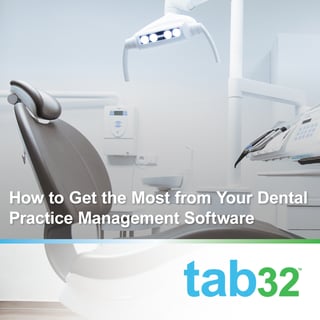 Find the right dental software before you buy. Depending on your personality, this can be the fun part or the awful part of choosing a system. You'll need to do research, set up demonstrations, and maybe even do a few trials. This can lead to analysis paralysis—having too many choices and not wanting to choose wrong, or getting so bored with the research that you just pick on to get it over with. Neither of these situations is ideal. Adding to the pressure is the time needed to get this research completed and for you to get started using it. But, if you think about what's at stake and how much time and money you could waste by rushing this phase, hopefully, that will convince you to take your time and make the right choice. If you need help with features to seek click here.
Find the right dental software before you buy. Depending on your personality, this can be the fun part or the awful part of choosing a system. You'll need to do research, set up demonstrations, and maybe even do a few trials. This can lead to analysis paralysis—having too many choices and not wanting to choose wrong, or getting so bored with the research that you just pick on to get it over with. Neither of these situations is ideal. Adding to the pressure is the time needed to get this research completed and for you to get started using it. But, if you think about what's at stake and how much time and money you could waste by rushing this phase, hopefully, that will convince you to take your time and make the right choice. If you need help with features to seek click here.There are lots of solutions out there when looking for dental practice management software. When you choose tab32, you're getting an affordable, cloud-based management system. Our platform provides dental EHR, practice management with scheduling, and patient communication—including text messaging! Find out how we can help you streamline your practice and get the most out of your software investment.
These Stories on Tips for Running a Dental Practice
No Comments Yet
Let us know what you think