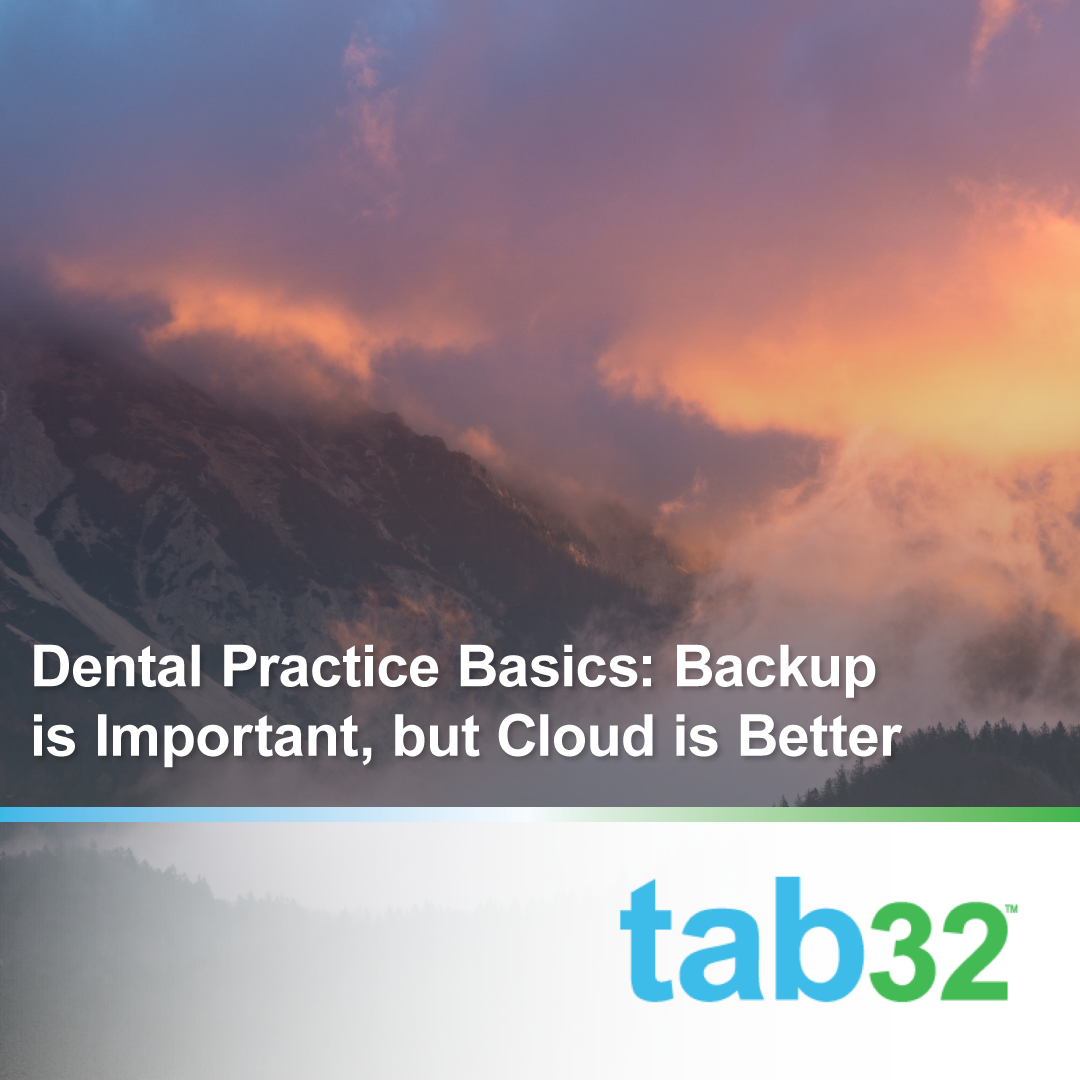
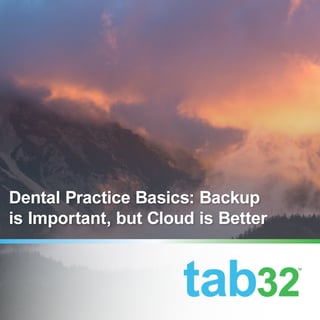 It seems like when you're starting out in a new dental practice, there are millions of things to know, do, and keep track of. Protecting your data should be a high priority for your practice right at the start. Recent current events should show that a secure data system and a reliable backup system is paramount to the success of your business.
It seems like when you're starting out in a new dental practice, there are millions of things to know, do, and keep track of. Protecting your data should be a high priority for your practice right at the start. Recent current events should show that a secure data system and a reliable backup system is paramount to the success of your business.
60% of SMBs that lose their data will shut down within six months. (Source)
The basic breakdown of backup options includes on-site storage and backup and cloud backup. Your software provider will likely have a suggestion (or hopefully a system for backup and recovery built right in).
Onsite backup leaves itself vulnerable to physical loss in the event of a disaster. For example, recent flooding in Houston probably left many businesses without their hard drives. If they didn't have offsite or cloud backup also available, their data is likely lost for good.
140,000 hard drives fail in the US each week. (Source)
Many businesses are turning to cloud storage to mitigate many of these risks. Not only is cloud storage less vulnerable to physical disasters, they run cutting-edge protection to keep your data safe from malicious attacks. In fact, the growth of cloud storage in the past two years projects that 78% of small businesses will be in the cloud by 2020.
There are a few factors when considering how to backup your sensitive practice data:
1. Security
Because your practice will be dealing with protected health information (PHI), your software and data must be HIPAA compliant. This includes a number of physical and digital safeguards to protect your patients' sensitive health information. For you, ensuring you have checked all the boxes to keep the U.S. Department of Health and Human Services (HHS) happy would be an unproductive use of your time (not too mention tedious and frustrating). That's why the software providers you work with for practice management and EHR software do that legwork for you.
If you choose to use an onsite system (compared to a cloud-based one) there will be specific physical guidelines you'll have to keep in mind for your setup, but your vendor will know all those and help you get set up to be HIPAA compliant.
2. Downtime
The average cost of a data breach is $141 per record. (Source)
The costs associated with a breach or other data failure are mainly due to the downtime associated with the failure. If your data is compromised or a hard drive fails, your practice may be inoperable until you can recover that data and get moving again. Depending on the size and scope of the issue, this could be a few minutes or a few weeks. Imagine the amount of lost revenue if you had to close your practice for days to recover lost data!
A good backup system (onsite, offsite, or cloud-based) will have a reliable process for recovering and resetting from backup. When looking at your options, be sure to ask how long it will take to get you running again after an issue.
At tab32, our cloud-based dental software is HIPAA compliant with backup systems in place from the get-go. We work hard to ensure our practice management software can be used from day one without additional hardware, setup, or backup needs. Let us worry about the details, and you worry about getting your practice set up and running day-to-day.
These Stories on Tips for Running a Dental Practice
No Comments Yet
Let us know what you think