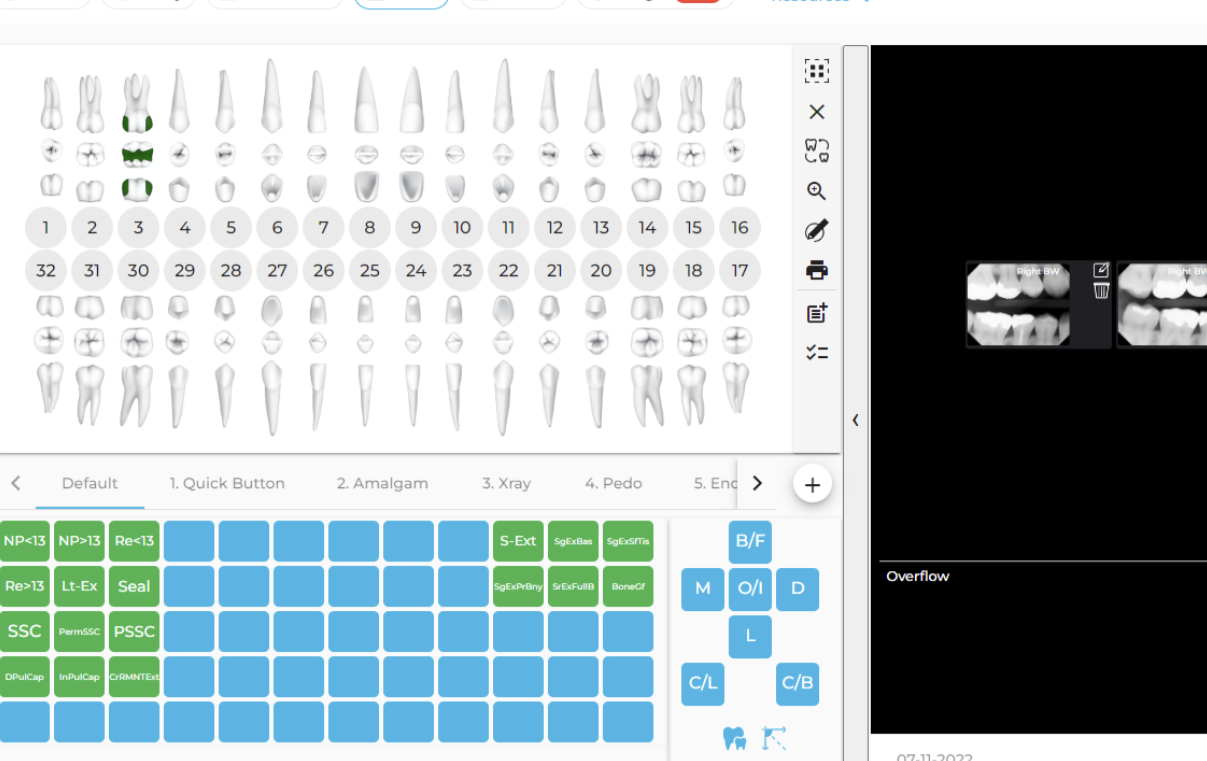
Successful dental practices have one thing in common: They keep organized and accurate records of each patient’s oral health history to inform treatment decisions. A key component of these patient records is dental charts.
Here's what dental charting involves, why you should incorporate it in your care procedures, and how to choose a charting tool for your practice.
Dental charting is a graphical method for recording the condition of a patient’s teeth and gums. The notes, written in shorthand, help dentists identify oral health issues, design a dental plan, and monitor a patient’s dental health over time.
Periodontal charting records the space between the teeth and the surrounding gum tissues. It helps dentists monitor a patient’s gum health and gain insights into the overall wellness of the patient’s teeth, gums, and jaws.
The most commonly used dental charting systems are:
Dental charting is typically performed by a hygienist or dental assistant during a dental checkup. They’ll start by counting and numbering the patient’s teeth on the chart, marking any issues with shorthand notes.
Then, they’ll examine the teeth, check the top for decay, and insert a probe into the space between the teeth and gums to record the depth in millimeters (mm) — which should be 1-3mm for healthy gum tissues.
Periodontal charting typically records six readings from each tooth. An increased probing depth, along with a high bleeding score and epithelial attachment, is a sign of issues such as gingival inflammation.
The hygienist will record the data on a periodontal chart, which diagrams the mouth as a flat surface, and should be viewed as if you’re looking at the patient’s mouth. Most practices use dental charting software to create dental charts as part of patients’ electronic health records (EHR.)
A dental chart records the condition on each tooth’s five surfaces:
The chart notes issues such as cavities, missing teeth, furcation involvement, bleeding points, gum recessions, abnormalities (e.g., erosion, abrasions of the enamel,) plaque, attachment of teeth to the gums, and teeth movements. It also marks the presence of crowns, bridges, implants, and filling.
When used alongside dental radiography, a dental chart can help detect the loss of bone support around the teeth to support a periodontal health diagnosis.
Dental charting helps organize important information about a patient’s dental health. You’ll have all the information at your fingertips to track progress and deliver the best treatment outcomes. Here’s how dental charting can benefit your practice and help you deliver high-quality care:
What if your patients ask, “why should I let you poke and probe my teeth and gum?”
Dental charting isn’t just useful for dentists. It offers many benefits to patients as well. By having a comprehensive and accurate understanding of their oral health, your patients can become more involved in their oral health and empowered to make treatment decisions.
Every time patients come to your office for a checkup, you’ll update their charts and track changes in their oral health. For example, they can reduce the depth of gum pockets with better home care, and seeing the progress can encourage them to keep up the effort. Ultimately, the information can help you improve the patient experience and treatment outcome to retain more business.
Patients can also take their charts with them if they need to seek specialist care or switch dentists (e.g., if they relocate.) Their new providers can pick up where you left off without missing a beat with an accurate oral history record.
During the checkup and dental charting, the dentist will identify issues, create a treatment plan, and discuss the next steps with the patient.
If additional treatment, such as filling a cavity, is required, you should set up an appointment immediately to ensure that the patient follows through. For example, you can use tab32’s patient communication module to send reminders to ensure they attend subsequent visits.
If you provide home-care instructions, you should ensure that the patient returns within a specific time (e.g., 3 or 6 months) to check progress. You can automate recare reminders using tab32 to ensure that nothing falls through the cracks without adding administrative burdens.
Additionally, you can use our Revenue Discovery module to identify incomplete treatment plans. The automated workflow helps you find and book appointments for patients who need to return for a follow-up visit.
Dental charting software is essential for helping today’s dental practice improve cost-efficiency, reduce cumbersome paperwork, improve patient experience, and ensure optimal treatment outcomes.
But not all dental charting software is created equal. Here are some essential features to consider when selecting your charting tool:
Use dental charting software that supports various chart types, such as dental, periodontal, endodontic, and orthodontic charting. It should also allow you to include hygiene progress notes, mark pre-existing conditions, and review treatment history all in one place.
Your dental charting tools should make it easy to enter information during an exam with a few clicks, so you don’t have to make notes on paper and then transfer them to your EHR software later. The streamlined process not only improves efficiency but also helps reduce errors.
Choose a charting tool that integrates with or is part of your EHR system and imaging platform. You can keep all your patient data in a centralized location for easy access and comprehensive medical history review to deliver the best patient care.
A cloud-based dental charting software allows you to access a patient's chart from anywhere with an internet connection. This capability is particularly critical if you run a mobile practice or a multi-location DSO to ensure that you have the latest information at your fingertips.
Use a charting tool that allows you and your colleagues to view the same chart in real-time at the same or different office locations and collaborate via instant messaging. You should also be able to view multiple charts simultaneously to compare progress.
Your charting tool should allow you to customize the software for multiple locations, users, and specialties. It should also offer templates for explosion codes, progress and auto notes, exam forms, and messages to help you streamline workflows and standardize processes.
A user-friendly charting tool allows you to access the information you need when you need it. After all, fumbling around in front of a patient isn’t confidence-inducing! Plus, you can save time and money on staff training without compromising the patient experience.
Use charting software built on a secure, HIPAA-compliant platform. When you subscribe to a cloud-based application, your vendor will take care of all the upgrades and security patches and offer 24/7/365 monitoring to ensure the safety of your patient data.
Dental charting software is essential for any modern practice. It helps you keep a complete and accurate record of each patient’s oral health history to plan treatment, track progress, inform patient communication, and improve treatment outcomes.
tab32 is a cloud-based dental practice management platform that combines dental EHR, charting, and imaging into a robust, all-in-one solution. Instead of stitching together disparate applications, you can consolidate your tech stack to streamline processes, minimize errors and delays, and improve cost-efficiency.
Additionally, having all your patient information in one secure platform monitored by a reputable vendor gives you peace of mind that your patient data is safe. You don’t have to worry about mapping disparate data sources, hiring a large IT team, or managing multiple vendors to ensure HIPAA compliance.
Learn more about our dental EHR with quick charting capabilities and request a demo to see how we can help improve your dental charting process.
No Comments Yet
Let us know what you think