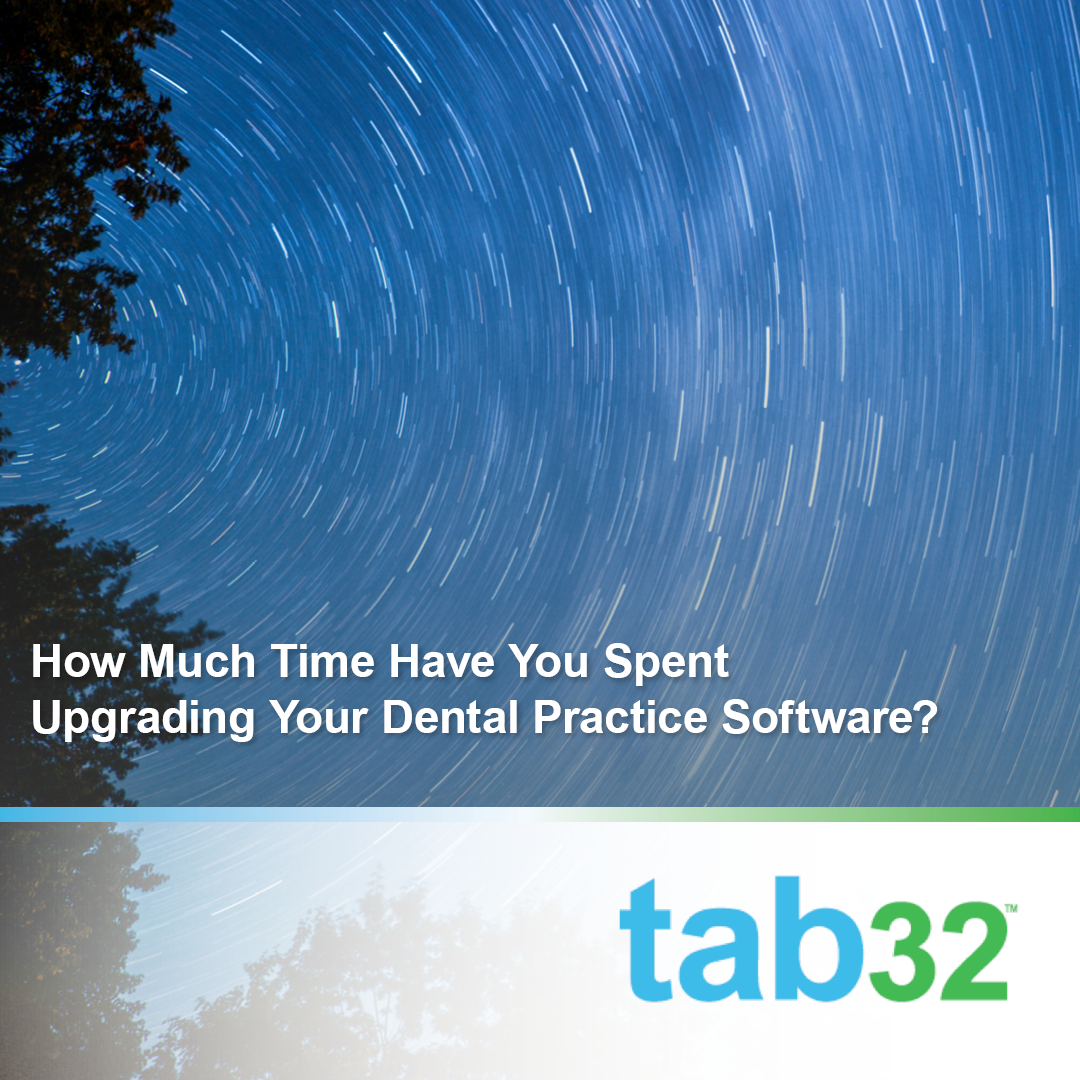
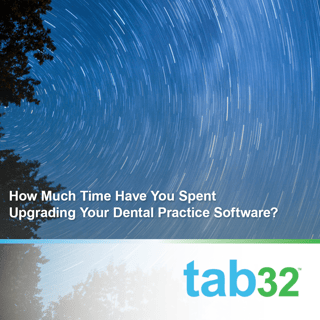 One of the biggest issues with on-site dental practice software is keeping it updated. Because it is stored locally, you have to manually update everytime the software company updates the version. It's really important to keep your software up-to-date, so ignoring the upgrades isn't an option. However, doing so can be really inconvenient, especially in a new dental practice.
One of the biggest issues with on-site dental practice software is keeping it updated. Because it is stored locally, you have to manually update everytime the software company updates the version. It's really important to keep your software up-to-date, so ignoring the upgrades isn't an option. However, doing so can be really inconvenient, especially in a new dental practice.
Ever upgraded versions of Windows? That's kind of what we're talking about. The company who sold you the software in the first place wants more money to keep you relevant. Costs will vary, but you can be sure that keeping your on-site software updated will cost money.
Ensuring your software upgrade works and goes smoothly often includes multiple steps. You wouldn't want to upgrade without backing everything up, so there's time right there. Then the actual upgrade, which you'll want to do in the evening or on the weekend—unless you want to lose production time.
Just like installation and set-up, some companies will want their people onsite. That means, usually, even
One of the main reasons for software updates is security upgrades. As companies become aware of new techniques hackers are using, they try to stay one step ahead. If you don't upgrade on schedule, you can be susceptible to attack. The longer you wait, the worse it gets. Hackers know these weaknesses and will target for the very reason that people don't keep their software up to date.
Well, actually it does need updates. It just doesn't need you to do anything. It's done automatically, usually overnight. You don't have to worry about hiring anyone to do it for you, backing up data, or security issues from cropping up. At tab32, we work to keep your software up-to-date so you don't have to. Want to learn more about our cloud-based dental practice management software? Sign up here for a free demo:
These Stories on Tips for Running a Dental Practice
No Comments Yet
Let us know what you think